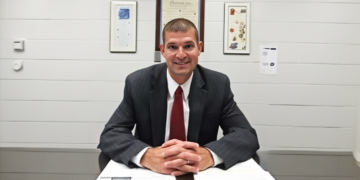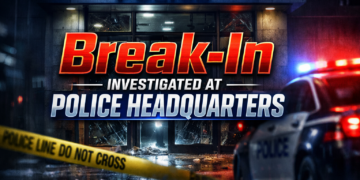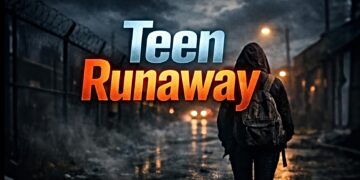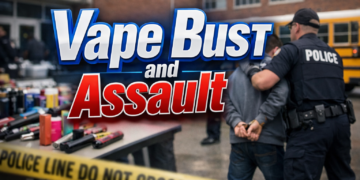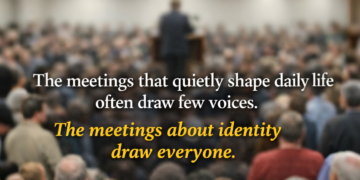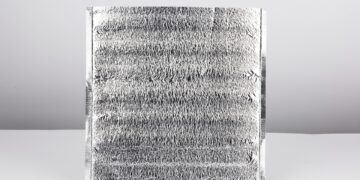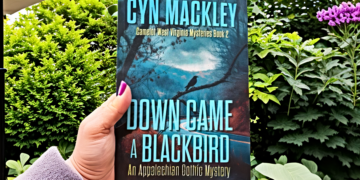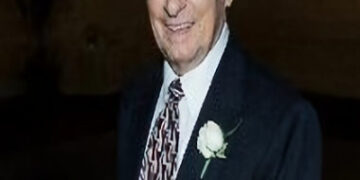Do You Even Need a New Computer?
So, you’ve decided it’s time for a new computer. Maybe your old one takes longer to start than you do in the morning, or maybe you spilled coffee on it one too many times (we’ve all been there). Whatever the reason, before you sprint to the nearest electronics store with your wallet open, take a deep breath—because buying a computer isn’t as simple as it used to be.
There are so many choices, and if you’re not careful, you could end up with a machine that either costs way too much or can’t even handle what you need it for. And let’s be real—most tech salespeople will happily sell you something you don’t actually need.
So, let’s break it down step by step. Before you swipe that credit card, here are the seven things you must consider before buying a new computer.
Do You Actually Need a Computer? (Or Are You Just Bored?)
Before you even start looking at specs, ask yourself: Do I really need a new computer, or is there a better (cheaper) alternative?
Here’s the truth: Not everyone needs a full-fledged computer anymore. Depending on what you do, a tablet, Chromebook, or even just your smartphone might be enough.
Ask yourself:
- Do I mostly browse the web, check email, and watch Netflix?
- A tablet (like an iPad or Android tablet) might be all you need. It’s cheaper, more portable, and does 90% of what most people use a laptop for.
- Do I only need a device for work, email, and basic tasks?
- A Chromebook could save you hundreds of dollars and still do everything you need.
- Am I a student, writer, or casual user?
- A budget laptop or Chromebook might be perfect.
- Do I edit videos, play high-end games, or run complex software?
- Okay, you need a proper computer. Proceed to the next sections!
PC or Mac? The Never-Ending Debate
This is one of the biggest decisions you’ll make. Should you go PC or Mac?
Mac: The Pretty, Pricey Favorite of Creatives
Best for video editing, music production, and graphic design.
Smooth, easy-to-use operating system.
Better security (fewer viruses).
Expensive.
Less software compatibility (especially for gaming).
PC: The Customizable Workhorse
Cheaper than Macs (more bang for your buck).
More variety (thousands of options).
Great for gaming and office work.
More viruses and security risks.
Windows updates sometimes cause problems.
Who Should Get What?
- Love Apple products, work in media, and want something sleek and simple? Get a Mac.
- Want more options, better gaming, or a cheaper price? Get a PC.
Laptop or Desktop? (A.K.A. Do You Like Sitting in One Place?)
You’ve decided you do need a computer and have chosen PC or Mac. Now, do you get a laptop or a desktop?
Laptops: Portable, But Cost More for the Same Power
You can take it anywhere.
Uses less electricity.
Great for students and remote workers.
More expensive than desktops with the same power.
Harder to upgrade or repair.
Desktops: More Power, But Stuck in One Spot
More powerful for the price.
Easier to upgrade and repair.
Better cooling (less overheating).
Can’t take it anywhere.
Requires a monitor, keyboard, and mouse (extra cost).
Who Should Get What?
- On the go a lot? Get a laptop.
- Need the best power for your money and don’t need to move it? Get a desktop.
How Much Storage Do You Actually Need? (Probably More Than You Think)
Storage is like closet space—you never have enough.
Types of Storage:
- HDD (Hard Disk Drive) – Older, cheaper, but slower. Good for storing lots of files.
- SSD (Solid State Drive) – Newer, much faster, but costs more.
How Much Storage Do You Need?
- Casual users (email, web browsing, light work): 256GB SSD.
- Students and office workers: 512GB SSD.
- Gamers, video editors, and professionals: 1TB SSD or more.
Rule of Thumb: Always choose SSD over HDD if possible. Your computer will run way faster.
What Processor Do You Need? (A.K.A. The Computer’s Brain)
What is a Processor (CPU)?
The processor, or CPU (Central Processing Unit), is basically the brain of your computer. It’s what does all the thinking—processing calculations, running programs, and making sure everything functions smoothly.
Think of it like a chef in a kitchen. A faster, more efficient chef (processor) can handle multiple dishes (tasks) at once without slowing down. A slow chef? Well, that’s when things start burning and orders get delayed.
Why the Processor Matters
- The better the CPU, the faster your computer will run.
- A good processor lets you multitask without lag.
- It determines what kind of software and programs your computer can handle.
Understanding Processor Cores & Threads
Modern CPUs have multiple cores and threads, which allow them to handle multiple tasks at once.
- Single-Core Processors (Rare today): Only work on one task at a time.
- Multi-Core Processors (Common today): Can handle multiple tasks at once, which is crucial for gaming, video editing, and multitasking.
More cores and threads = better performance. But do you need the most powerful processor? Let’s find out.
What Type of Processor Do You Need?
| User Type | Processor Recommendation | Why? |
| Casual Users (Browsing, email, social media) | Intel Core i3 / AMD Ryzen 3 | Basic processing power is enough. |
| Students & Office Work (Word, Excel, Zoom) | Intel Core i5 / AMD Ryzen 5 | Good balance of speed and price. |
| Gamers & Content Creators (Gaming, photo/video editing) | Intel Core i7 / AMD Ryzen 7 | Faster processing, handles heavy tasks well. |
| Power Users & Professionals (3D modeling, programming, high-end gaming) | Intel Core i9 / AMD Ryzen 9 | The most powerful for demanding tasks. |
Intel vs. AMD: Which One is Better?
- Intel: Known for reliability and better single-core performance (good for gaming).
- AMD: Usually offers more cores and better value for the price (great for multitasking).
Rule of Thumb:
If you want extreme power, i9 or Ryzen 9 is the best choice.
If you’re just browsing the web and using Word, Intel i3/Ryzen 3 is fine.
If you need a good all-rounder for work and gaming, go for Intel i5/i7 or Ryzen 5/7.
Graphics Card – Do You Need One?
What is a Graphics Card (GPU)?
A Graphics Processing Unit (GPU), also called a graphics card, is responsible for displaying images, videos, and animations on your screen. While the processor handles the brainwork, the GPU handles anything visual—from YouTube videos to high-end gaming graphics.
Think of it like an artist in a comic book studio. The processor writes the story, but the GPU brings it to life with detailed images, animations, and color.
Why the Graphics Card Matters
- If you game, edit videos, or use 3D software, a dedicated GPU is essential.
- The more powerful the GPU, the smoother and more realistic games and animations will look.
- If you only use your computer for basic tasks, you don’t need a dedicated GPU—the built-in graphics will do fine.
Integrated Graphics vs. Dedicated Graphics
- Integrated Graphics (Built into the CPU): Fine for basic tasks (web browsing, YouTube, office work).
- Dedicated Graphics Card (Separate component): Essential for gaming, video editing, 3D modeling, and other graphic-heavy tasks.
What Kind of Graphics Card Do You Need?
| User Type | Graphics Card Recommendation | Why? |
| Casual Users (Netflix, web browsing, office work) | Integrated Graphics (Intel UHD, AMD Radeon Vega) | No need for extra power. |
| Basic Gamers & Creative Work (Older games, Photoshop, video calls) | NVIDIA GTX 1660 / AMD RX 5600 | Can handle mid-range games and graphics software. |
| Serious Gamers & Content Creators (Modern gaming, video editing, 3D design) | NVIDIA RTX 3060 / AMD RX 6700 | High performance for 1080p and some 1440p gaming. |
| Extreme Gamers & Professionals (4K gaming, VR, 3D rendering) | NVIDIA RTX 4080/4090 / AMD RX 7900 XTX | Handles the most demanding tasks at high resolutions. |
What to Look for in a Graphics Card
- VRAM (Video Memory): This is the GPU’s memory. More is better! 4GB is the minimum, but 8GB+ is ideal for gaming and editing.
- Clock Speed: Higher speeds mean smoother performance.
- Ray Tracing Support: If you want hyper-realistic lighting and shadows in games, look for NVIDIA RTX or AMD RX 6000+ series cards.
Should You Get an NVIDIA or AMD Graphics Card?
- NVIDIA (GeForce GTX & RTX): Better ray tracing, DLSS (AI upscaling for better performance in games).
- AMD (Radeon RX series): Usually offers more raw power for the price, but slightly less advanced features.
Rule of Thumb:
- If you only browse the web and watch videos, you don’t need a graphics card—the built-in one will do.
- If you play modern games or edit videos, get at least an NVIDIA RTX 3060 or AMD RX 6700.
- If you want top-tier performance, go for an RTX 4080 or AMD RX 7900 XTX.
What to Ask at the Store (So You Don’t Get Scammed)
Buying a computer is like buying a car—salespeople will try to upsell you. Here’s what to ask:
- Does this have an SSD or HDD? (Always aim for SSD.)
- What processor does it have? (Intel i5/Ryzen 5 or better.)
- How much RAM does it have? (At least 8GB.)
- Can this run games/video editing software? (If yes, ask about the graphics card.)
- What’s the return policy? (Just in case you regret your purchase.)
If shopping online, look for:
SSD over HDD
Intel i5/i7 or AMD Ryzen 5/7
At least 8GB RAM
A dedicated graphics card (if needed)
Don’t Overpay for What You Don’t Need
Your processor and graphics card should match your needs—don’t overspend on power you won’t use.
- If you have to choose between a better CPU or GPU, think about what you do more:
- Office work & multitasking? Focus on the CPU.
- Gaming & video editing? Focus on the GPU.
By choosing wisely, you can save money while still getting great performance!
It’s easy to get tricked into buying more computer than you need—or worse, not enough! Think about what you actually use it for, do a little research, and don’t be afraid to ask questions.
Oh, and don’t forget—a fancy new computer won’t write that novel, finish that spreadsheet, or edit those vacation photos for you. But hey, at least it’ll look good sitting on your desk.