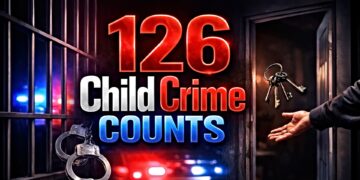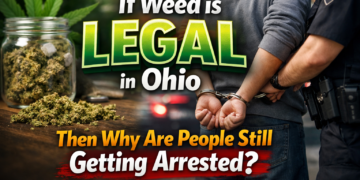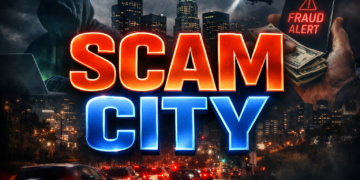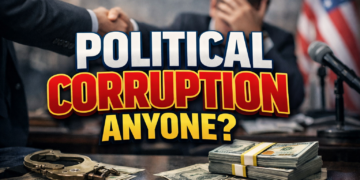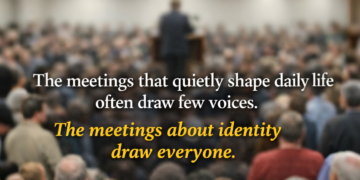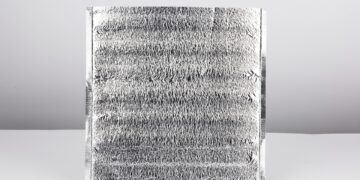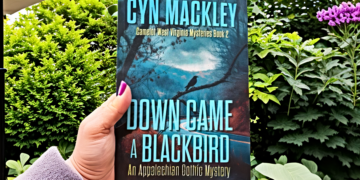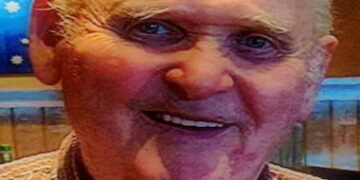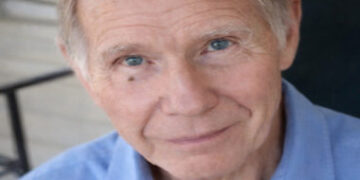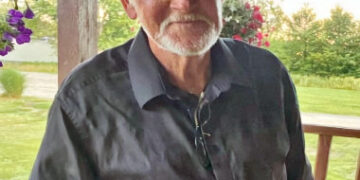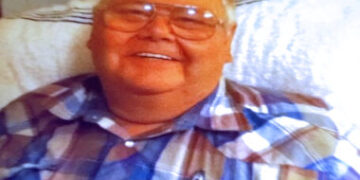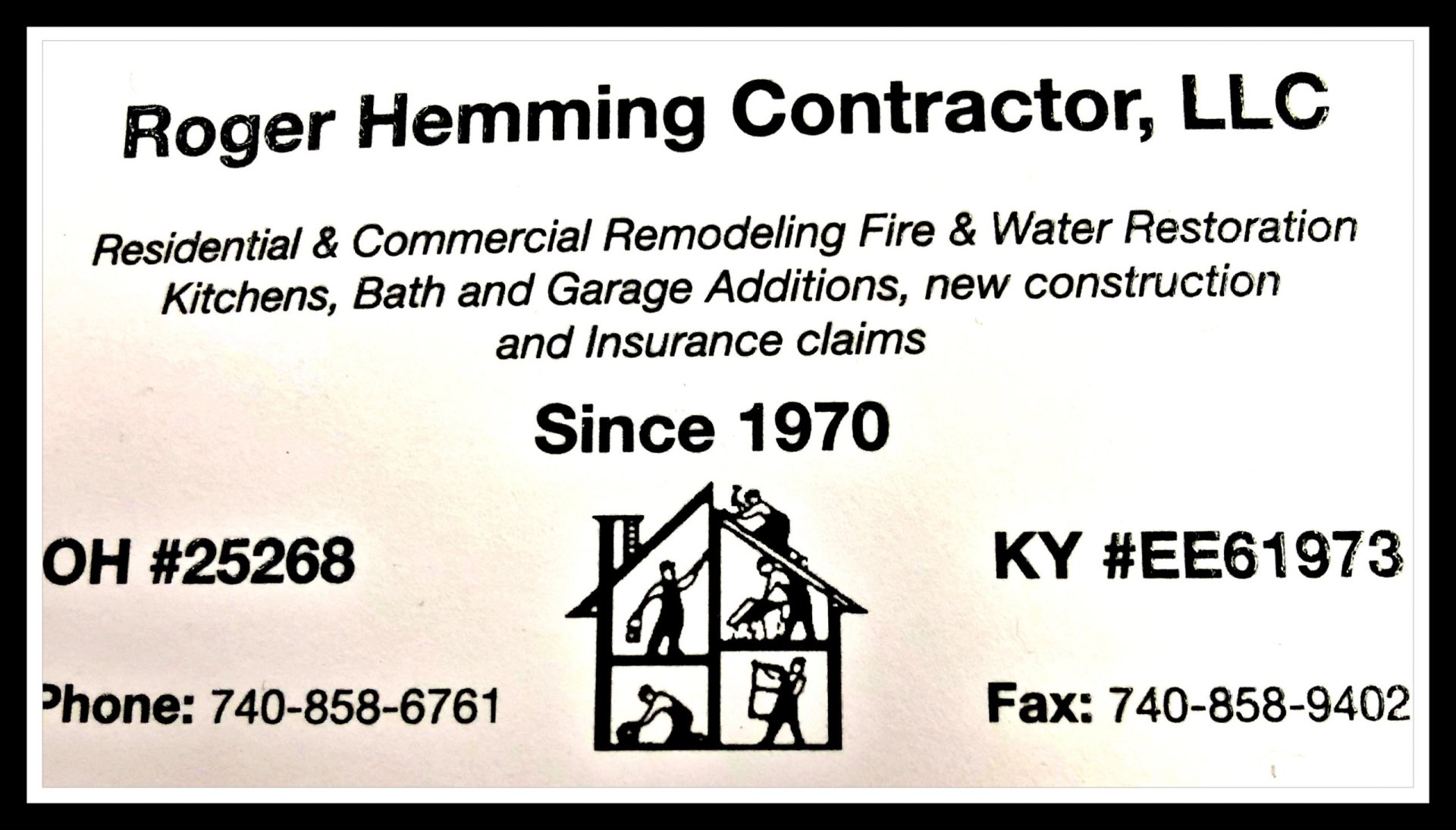Are you thinking about building a PC that can run games on ultra settings? If so, congratulations—you’re about to take your first steps into a better world. However, there are a few tips first-time gaming PC builders should know before you run to Amazon and drop a few thousand dollars. Read on to find out more!
Ensure Everything Is Compatible
We can picture it now: you spot a cool case on Amazon along with a great-looking AIO water-cooler, and you buy them both! Then, when you start your build, you instantly realize that there’s no configuration that can fit that AIO into your mini-ITX case.
Instead of guessing or hoping, we recommend using a site like PC Part Picker to check compatibility before you buy anything. That site (and others like it) look over your component list and tell you whether there are any issues with the combinations you selected.
Triple-Check Before You Build
There’s nothing worse than collecting all your components, starting to put together your computer, and then realizing you don’t have SATA cables. While you should have everything you need as long as you buy the essential components, don’t forget to double- and triple-check your boxes to make sure everything is there.
Buying used or refurbished parts comes with the risk of missing out on a screw or cable. If that happens, you need to halt the entire build until your new hardware comes in.
Use Anti-Static Protection
While motherboards have shielding to protect from electromagnetic interference, they are susceptible to static shocks. The same goes for your GPU; if you zap your board or graphics card just right, you can completely fry it, rendering it useless. Luckily, there are a few simple workarounds to reduce static at your PC build station.
First, don’t build a PC on a carpet. We hope this would go without saying, but we’ll say it anyway: carpets are static electricity breeding grounds! For the same reason, avoid wearing socks when building your PC. Either stay barefoot or put on a pair of rubber-soled shoes.
Finally, purchase an anti-static wristband. This bracelet connects you to a grounded object (you can clip it to the metal on your PC case) and whisks away any potential static electricity before it can damage your hardware.
Many people don’t realize the amount of power it takes to keep a PC running. You may want to consider an energy-saving option along with your new computer, like switching to solar panels. You can save a lot of money (both on your new PC energy costs and day-to-day electricity).
Now that you know these three tips first-time gaming PC builders should know, make sure your parts are compatible and enjoy your build—it’s a fantastic experience!