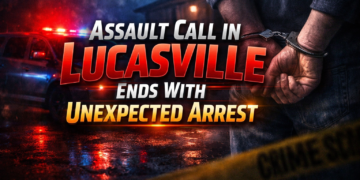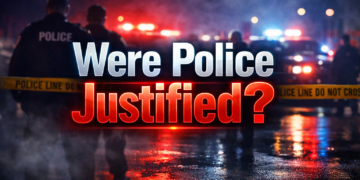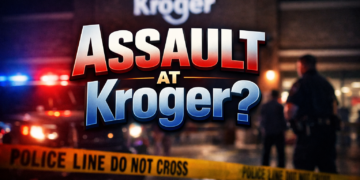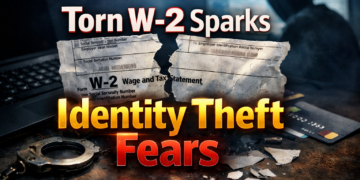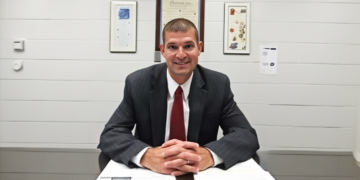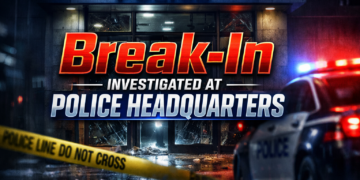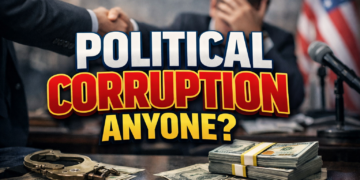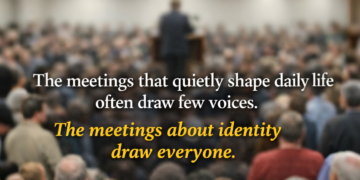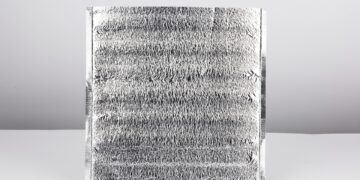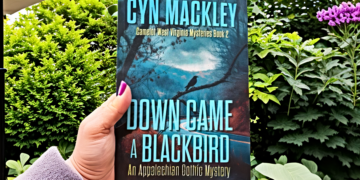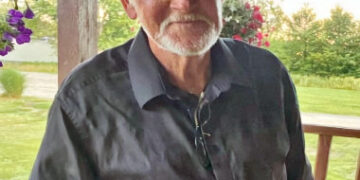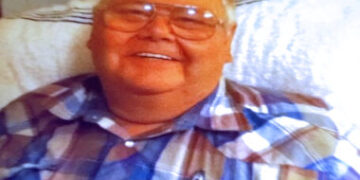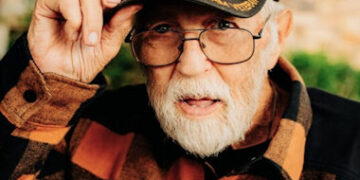DIY Security Camera: Easiest Methods: Turn Your Old Phone into a Budget Security Camera
Many of us keep our old phones when we purchase a new one but have no idea what to do with them, eventually tossing them into a drawer to be forgotten about. One potential use for these old devices that many people never consider is that they can be converted into a cost-effective security camera. The process is actually quite simple and can be done by almost anyone, even the non-tech-savvy among us.
First, you’re gonna want to take your phone and let it update to the most recent version. As of right now, for an iPhone that would be iOS 14, and for an Android phone it would be Version 11.
Once that’s done, download the app Presence on the App store on both your old and new phone. This app allows the old phone to record the footage, and your current device can view it from anywhere. Next, set up the old phone so that the camera faces the area you want to be surveyed. Good places may be your front door, living room, or a room with valuables.
Essentially, that’s all you need to do, but most of us can’t monitor our phones 24/7, so this next part will teach you how to set up motion detection on the old phone. Just click the options button on Presence, and enable motion detection. You can fiddle with the settings to get the most optimized experience, but the basic settings should work for most people.
And there you have it! A motion-sensing security camera practically for free. If any motion is detected by the camera, you’ll get a push notification alerting you of it.
Here are some other suggestions to help you turn your old phones into security cameras. (These are not affiliate links. We’re just providing you good, money-saving information.)
Alfred– Let’s you use your current phone or your PC
Keep your home, property, and family safe. Also, keep your money. These options work and are highly effective.